Installation
⚠️ DEPRECATION NOTICE: Please note, STIGATRON is now deprecated in favor of the more tightly integrated Rancher Compliance Operator. The operator replicates the STIG checks performed by STIGATRON. Please see documentation for more details.
Local Cluster
Enabling UI Extensions
On the local cluster running Rancher, you'll need to first enable Extensions.
- Log into Rancher as an administrator.
- Click the menu in the upper-left of the main dashboard and click the
Extensionslink near the bottom. - Click the
Enablebutton on the Extensions screen. - Click
Ok, when prompted to Enable Extension Support.
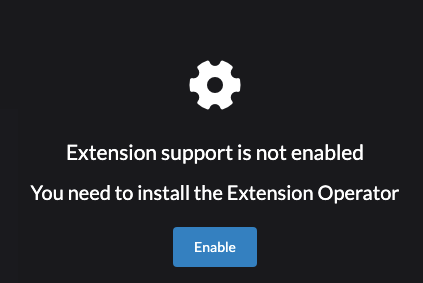
Installing STIGATRON UI Plugin
Next, on the same local cluster, run the following Helm commands to install the UI Plugin for STIGATRON (see the tgz method above for airgap with no Helm repository) and ensure to substitute your registry:
helm install -n carbide-stigatron-system --create-namespace \
--set "global.cattle.systemDefaultRegistry=<registry-url>" \
stigatron-ui carbide-charts/stigatron-ui
Check the status of the rollout:
helm status -n carbide-stigatron-system stigatron-ui
Downstream Clusters
Installing CIS Benchmark Operator
On downstream clusters, you'll need to first install Rancher's CIS Benchmark Operator:
- Navigate to your cluster in the
Explore Clustermenu. - On the left, select
Appsand clickCharts. - In the
Filterbox on the right, typeCIS Benchmark. - Review the
Chart Informationand when ready clickInstall. - Leave all default values, select
Next, and then clickInstall. - Wait for the installation to complete and feel free to close the kubectl shell.
Creating the License Secret
Next, you'll need to create the carbide-stigatron-system namespace and create a secret named stigatron-license containing your Carbide License. This step is critical, as STIGATRON operator will not start without this secret present:
# Create the namespace
kubectl create namespace carbide-stigatron-system
# Now create the secret, substituting your license
kubectl create secret generic stigatron-license -n carbide-stigatron-system --from-literal=license=YOUR_LICENSE_HERE
Installing STIGATRON Operator
Next, you'll need to run the following Helm command to install the STIGATRON Operator (NOTE: Using carbide-stigatron-system as the namespace is required):
helm install -n carbide-stigatron-system \
--set "global.cattle.systemDefaultRegistry=<registry-url>" \
--set "heimdall2.global.cattle.systemDefaultRegistry=<registry-url>" \
stigatron carbide-charts/stigatron
Check the status of the rollout:
helm status -n carbide-stigatron-system stigatron
You should now see STIGATRON on the left menu of your Explore Cluster.