Provisioning Clusters
The following instructions apply to the Amazon EC2 C2S region, which is currently available in Tech Preview.
Creating a Carbide Cloud Credential
-
In the Rancher Mananger menu, access Cloud Credentials (
Cluster Management->Cloud Credentials). -
Select
Createand chooseAmazon. -
Choose a name, click the toggle to enable the
Carbide Instance Credential, select the default region for your environment, and clickCreate.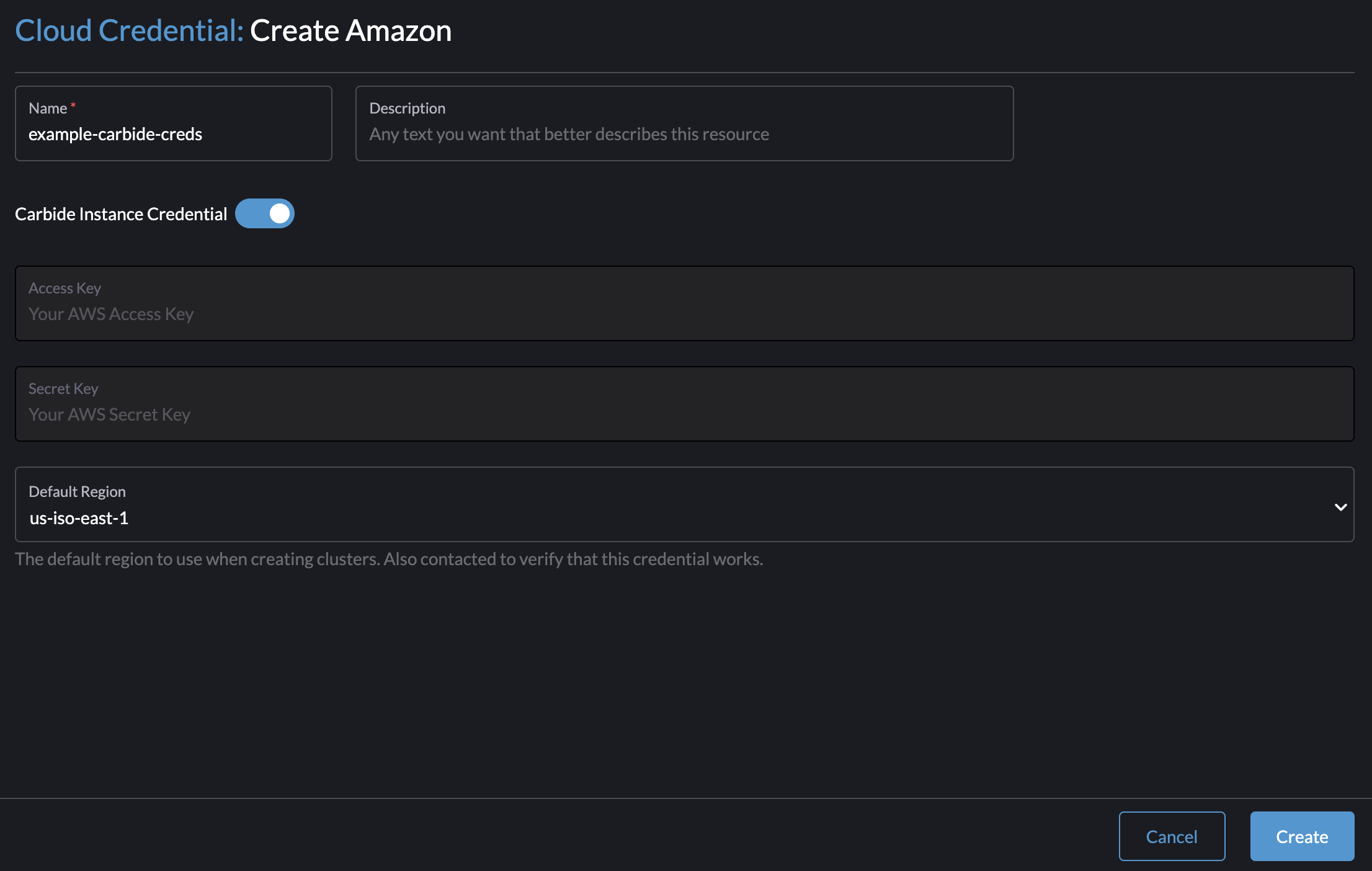
Creating a Classified Cluster
-
In the Rancher Manager menu, access
Cluster Managementand clickCreate. Ensure theRKE2/K3stoggle is enabled and selectAmazon EC2. -
Select the Cloud Credentials created in the previous step, then add node pools as you normally would for provisioning a cluster from Rancher.
PLEASE NOTE, in C2S:
-
It is required for you to enter an
AMI IDand the respectiveSSH Userfor that AMI ID under theAdvancedsettings. -
Not all Instance Types are available. Ensure you are leverage an Instance Type that is available in your environment. This list will be dynamic in the future.
-
Encrypted EBS volumes are required. Ensure you select the
Encrypt EBS Volumesand choose a respective KMS key when provisioning. -
If no security group is provided, Rancher will attempt to create a Security Group. If the ability to create Security Groups is limited, have a Security Group created by your Account Manager/Broker that has the appropriate port configuration and select that existing Security Group in the
Advancedsettings.
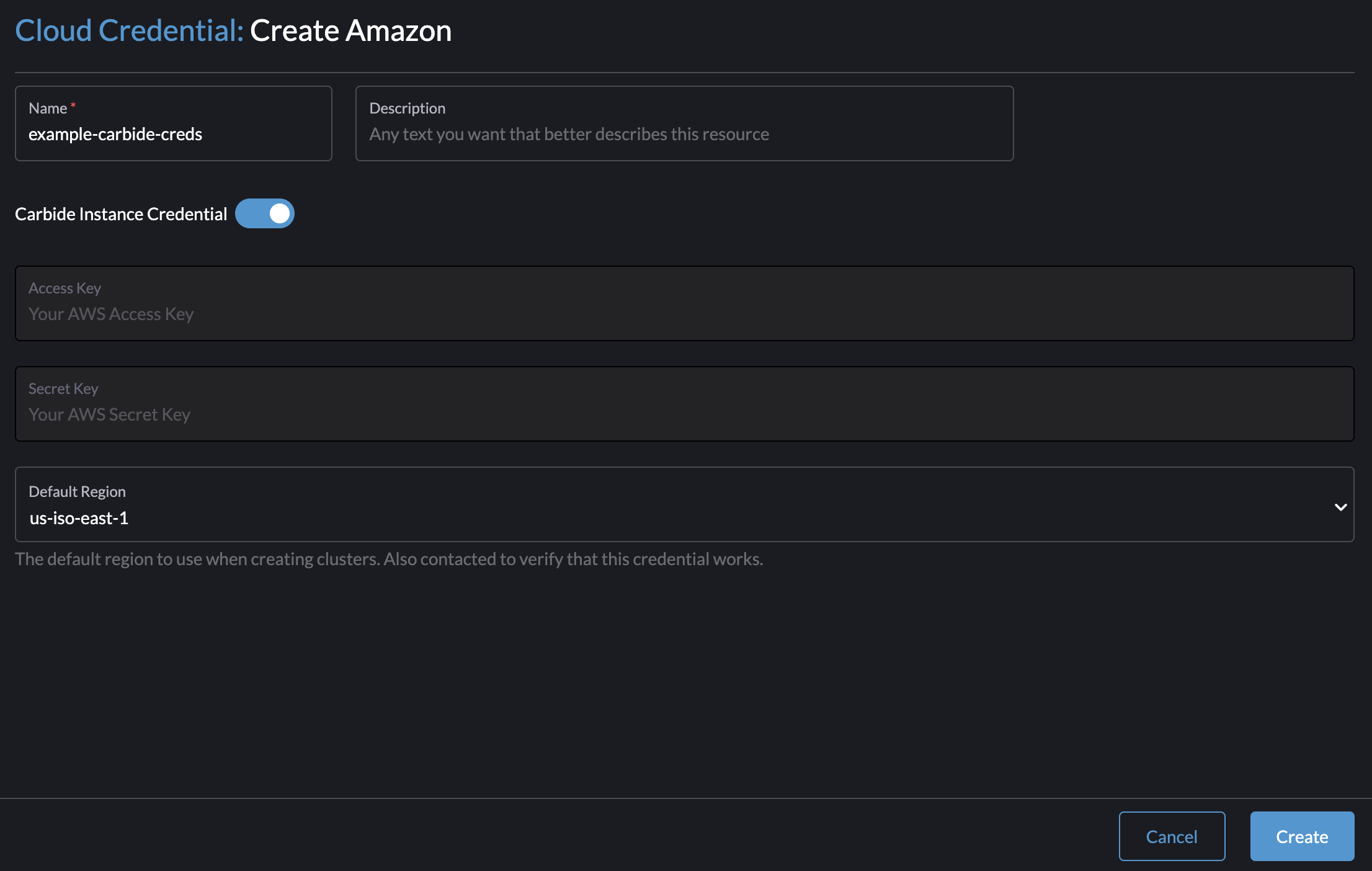
For more information on provisioning an RKE2/K3s cluster on Amazon EC2s, see the Rancher docs.
-
Registry Configuration
When using a private registry, downstream clusters must be configured with correct authentication and certificate information to access that registry via the registries.yaml file. Rancher provisioned clusters can be configured through the UI to generate the registries.yaml file.
-
Under the
Cluster Configurationsection when provisioning a cluster, select theRegistriessection. -
Enter the registry domain in the
Container Registrybox, and either select existing registry credentials or create new credentials for authentication to the registry. -
If advanced configuration (mirroring, certificates, additional authentication) is required, add those to the advanced settings.
For more information, see the RKE2 Containerd Registry Configuration documentation.