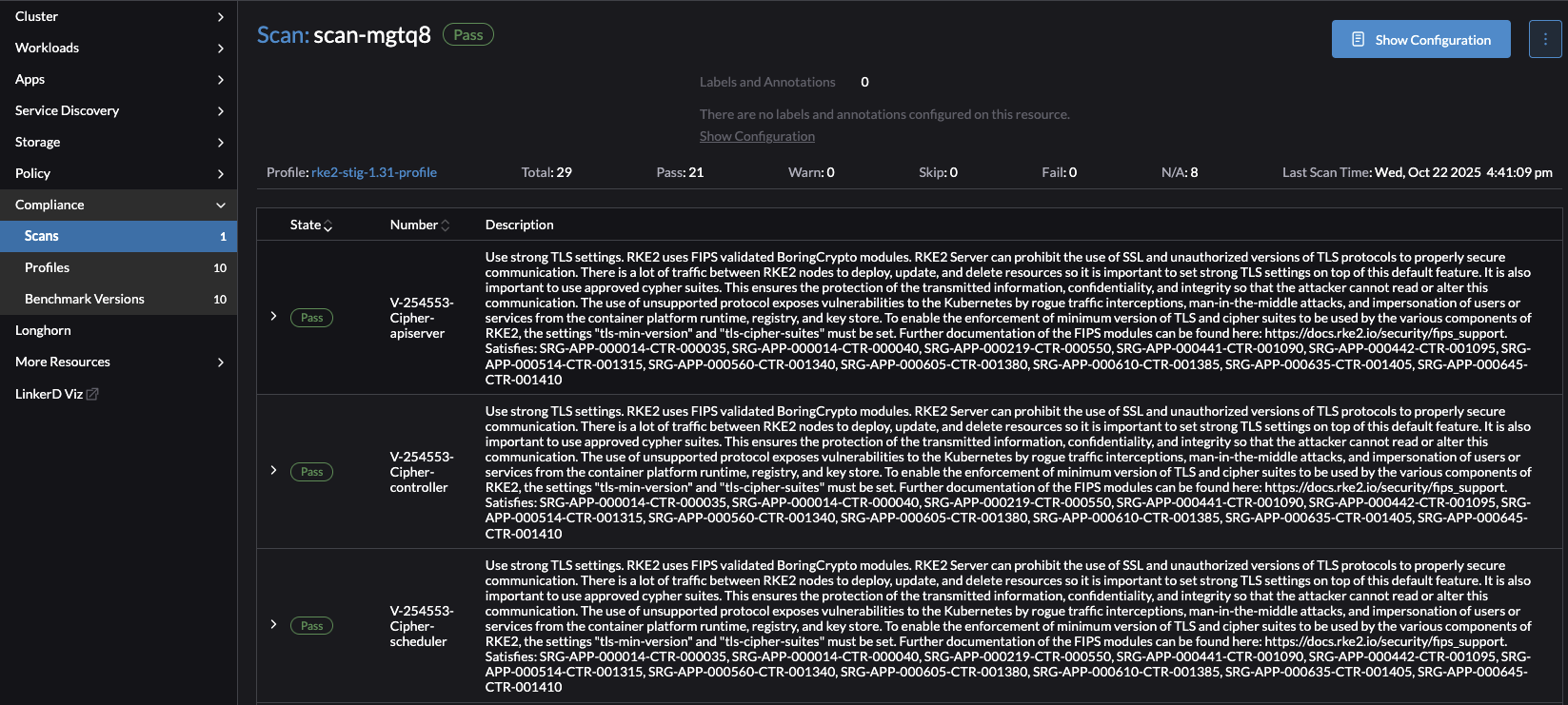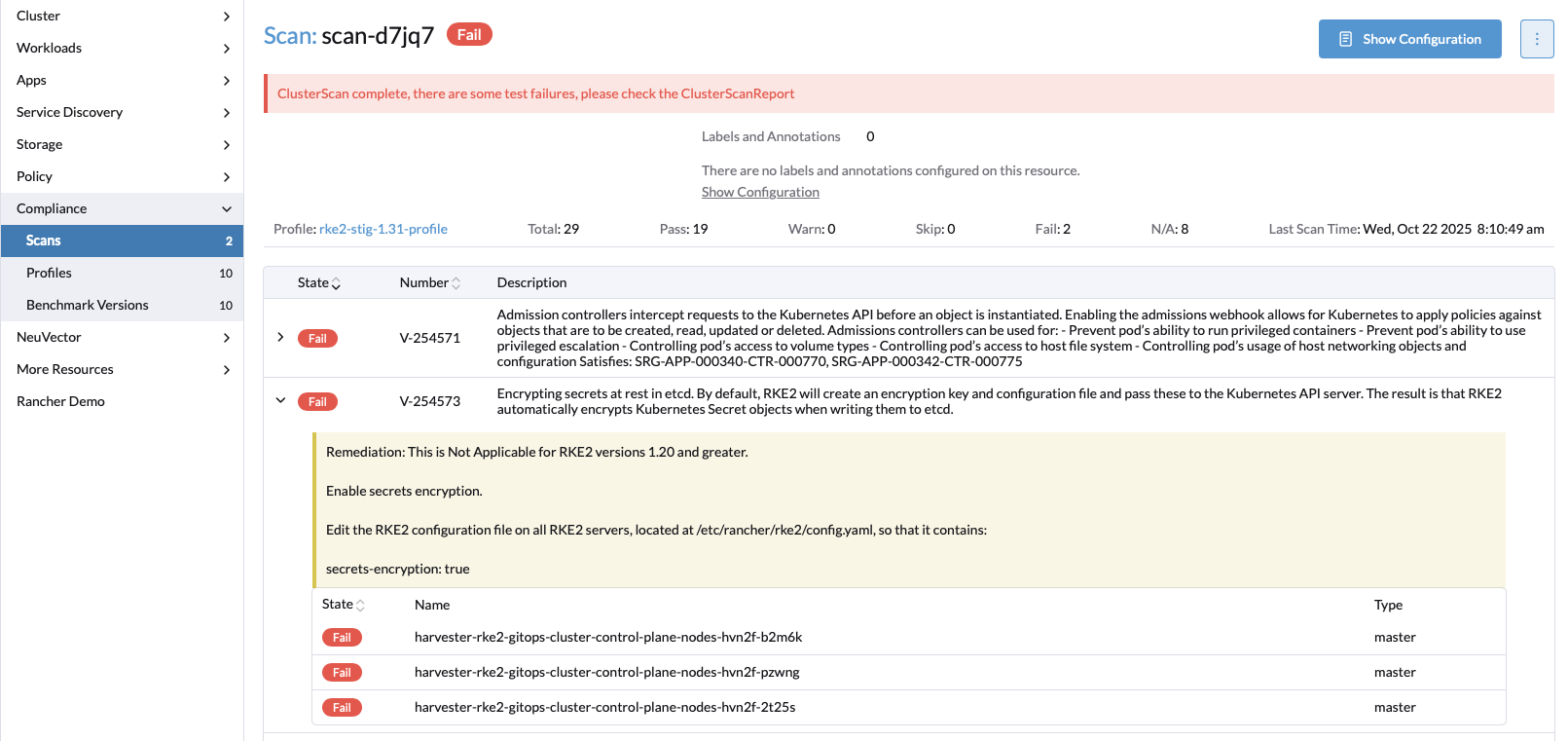RKE2 STIG Scanning
Rancher Compliance Operator for RKE2 STIG Cluster Scanning
The Rancher Compliance Operator provides a tightly integrated way to run RKE2 STIG checks against downstream clusters. The operator is easy to install in a few clicks through the Rancher UI, and RGS provides a STIG profile to run checks against RKE2 clusters. This returns visual results and direct remediation steps for any findings, simplifying STIG compliance management.
Pre-requisites
- Rancher 2.12+
- RKE2 1.31+
- CLI access to local cluster
- RKE2 STIG profile (file) OR
rgs-stig-profileshelm chart
Install Rancher Compliance
-
On the cluster manangement page, select the cluster where you want to install the Compliance Operator and click Explore.
-
In the navigation bar, click Apps > Charts.
-
Select Rancher Compliance.
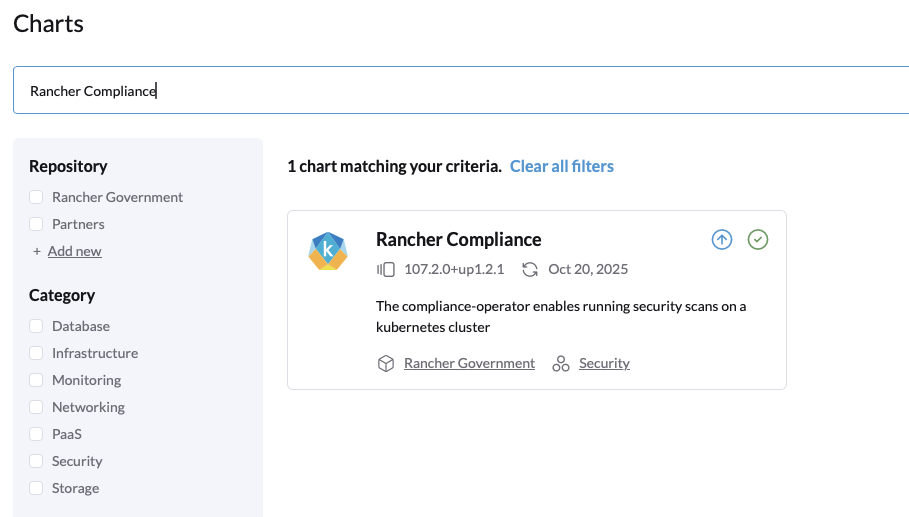
- Click Install.
Add STIG Profile
- Navigate to the Carbide portal and copy the helm command for the version of Rancher you're using. For example:
helm pull oci://rgcrprod.azurecr.us/carbide-charts/rgs-stig-profiles --version 2.12.4
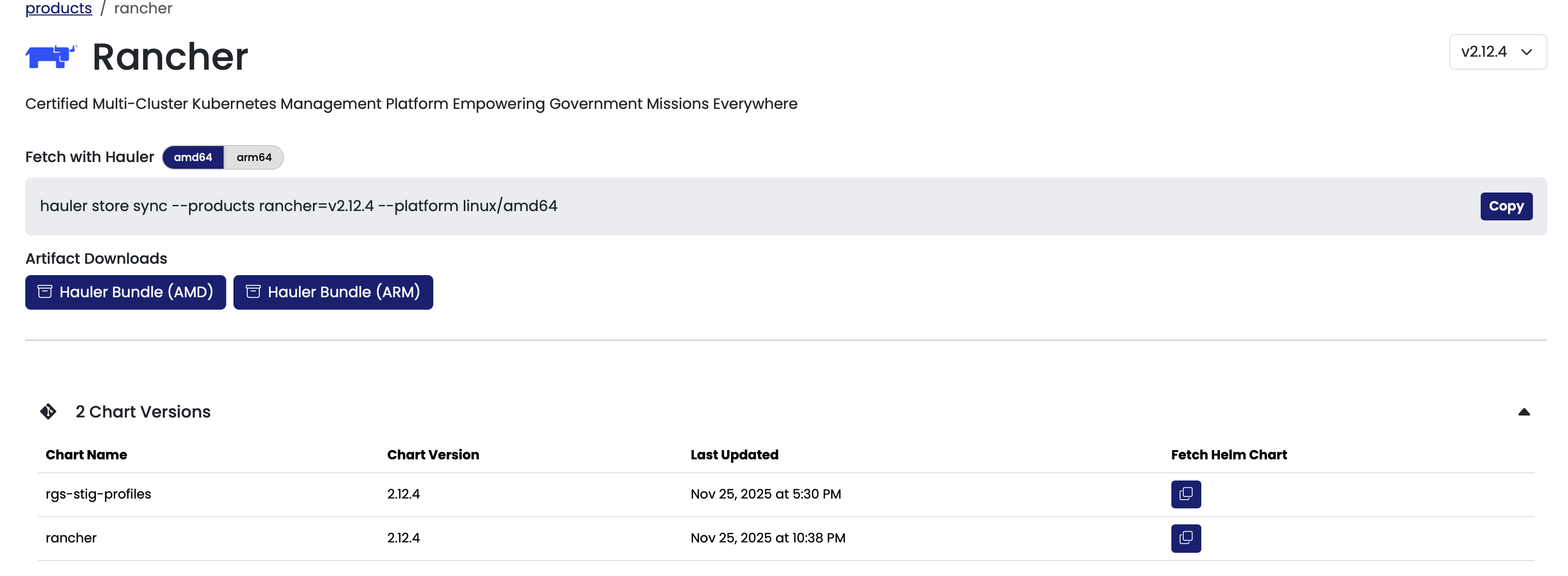
- Push the chart to your local registry.
helm push rgs-stig-profiles-2.12.4.tgz oci://<private-registry-url>/rgs-stig-profiles:2.12.4
- From the Rancher local cluster, run:
helm install rgs-stig-profile -n compliance-operator-system oci://<private-registry-url>/rgs-stig-profiles:2.12.4
- Confirm the
rke2-stig-1.31profile and benchmark appear under Compliance > Profile in the sidebar.
Alternatively, you can apply the STIG profile file directly using the following steps.
-
If needed, request the STIG profile from RGS Support.
-
From the local Rancher cluster, run:
kubectl apply -f rke2-stig-1.31.yaml
- Confirm the
rke2-stig-1.31profile and benchmark appear under Compliance > Profile in the sidebar.
Launch a Scan
Once installed, the RKE2 STIG profile will appear in the Rancher Compliance application dropdown list. The profile can be selected when running scans on clusters running RKE2 1.31 and above.
-
To create a new scan, navigate to Compliance > Scans.
-
Select the RKE2 STIG profile from the dropdown.
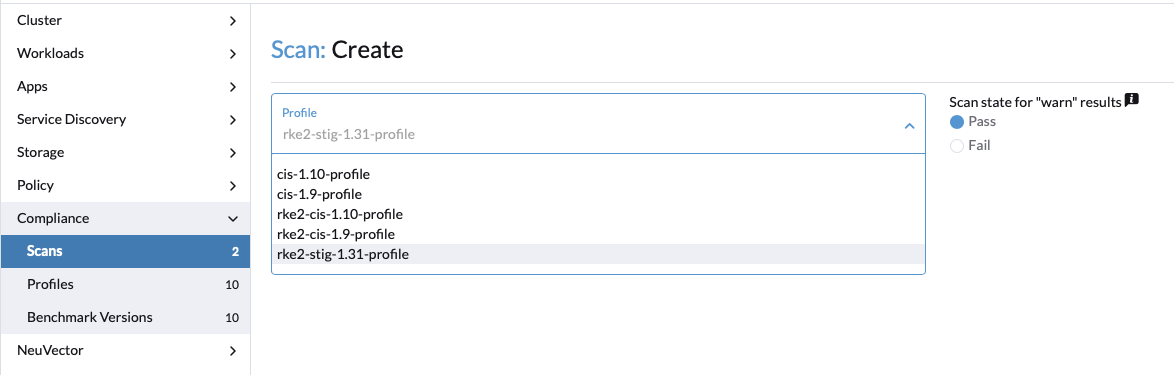
- Once executed, the scan results will be returned on the
Scanspage, including Pass/Fail status and any remediations.